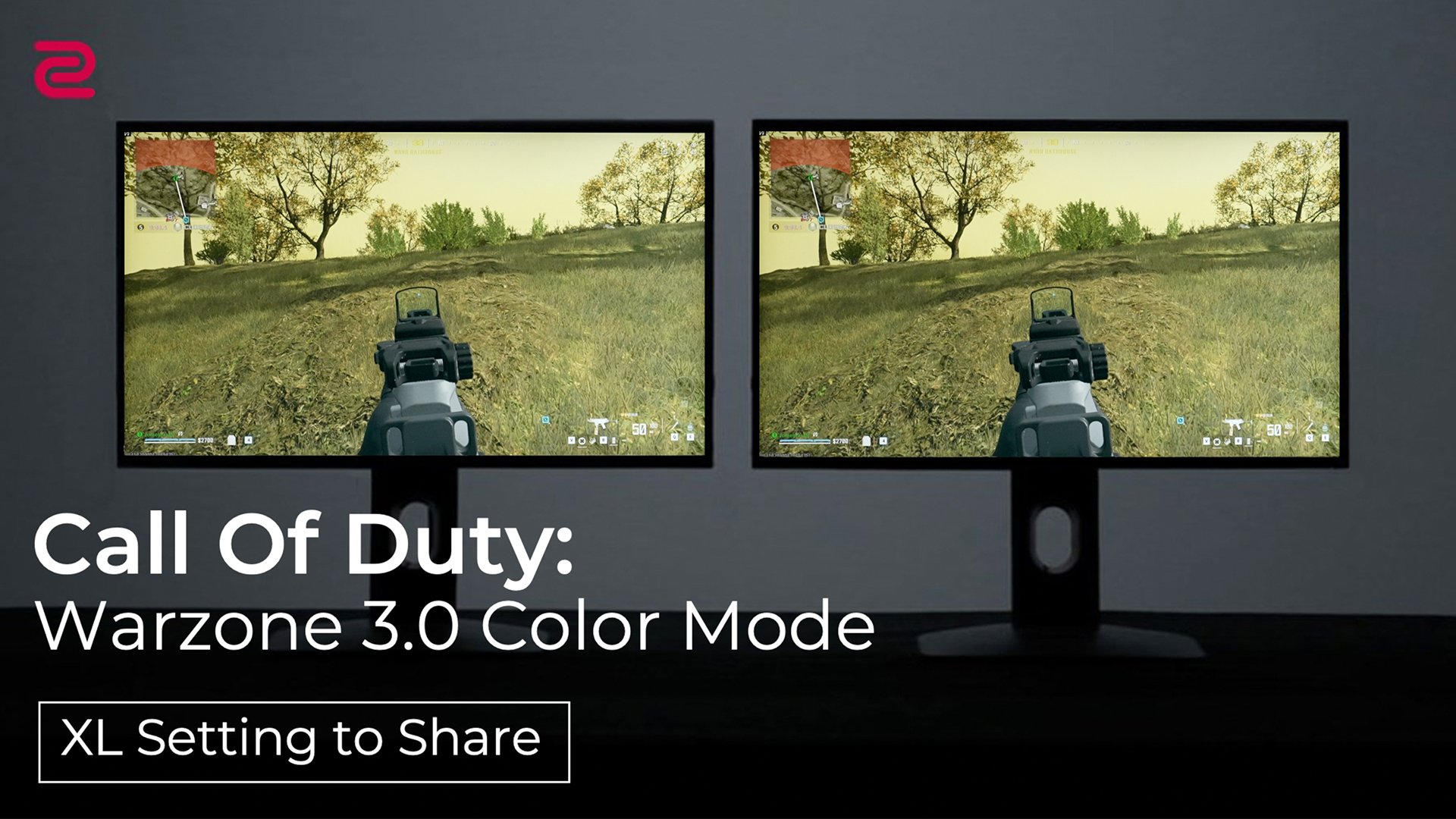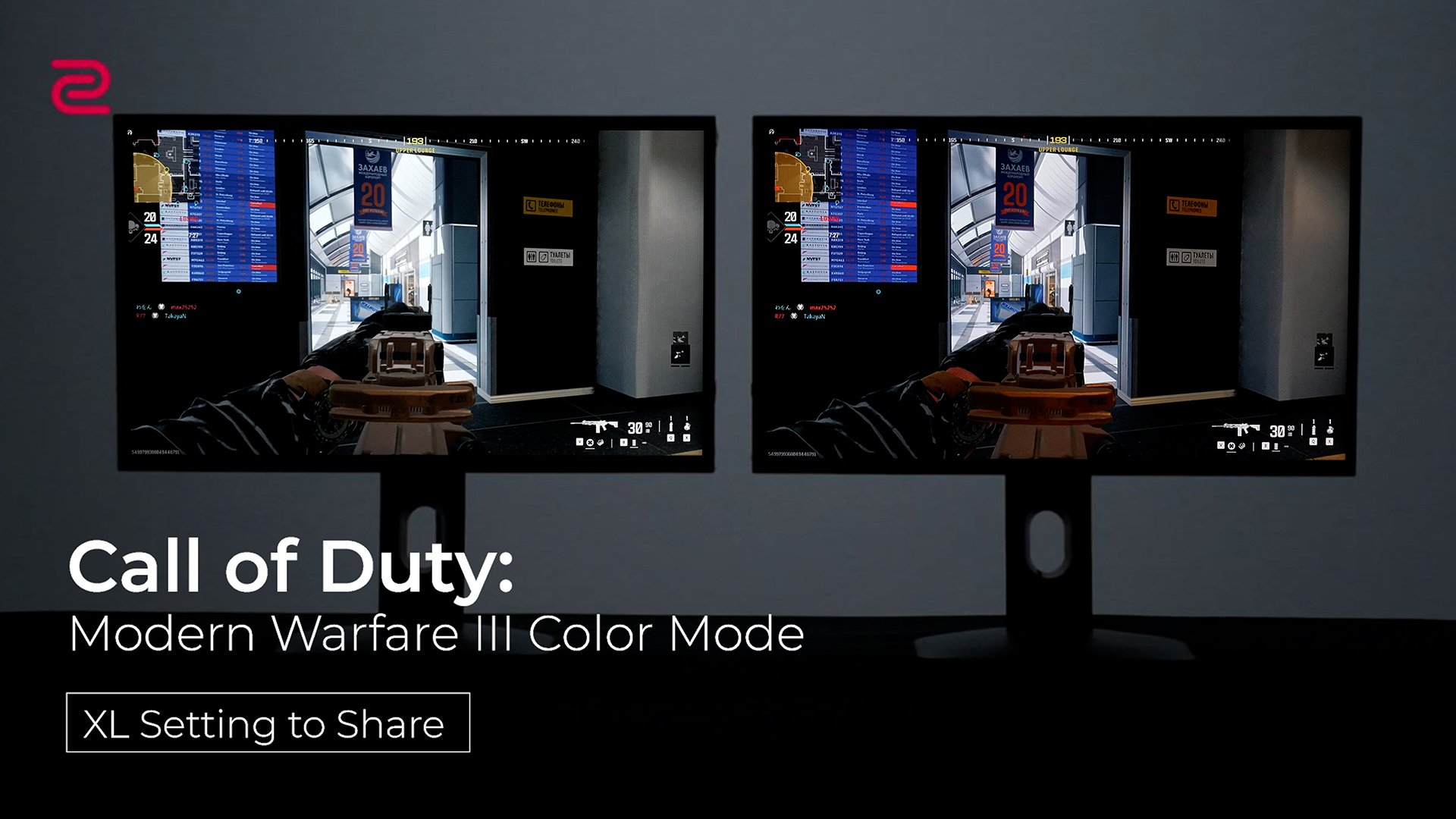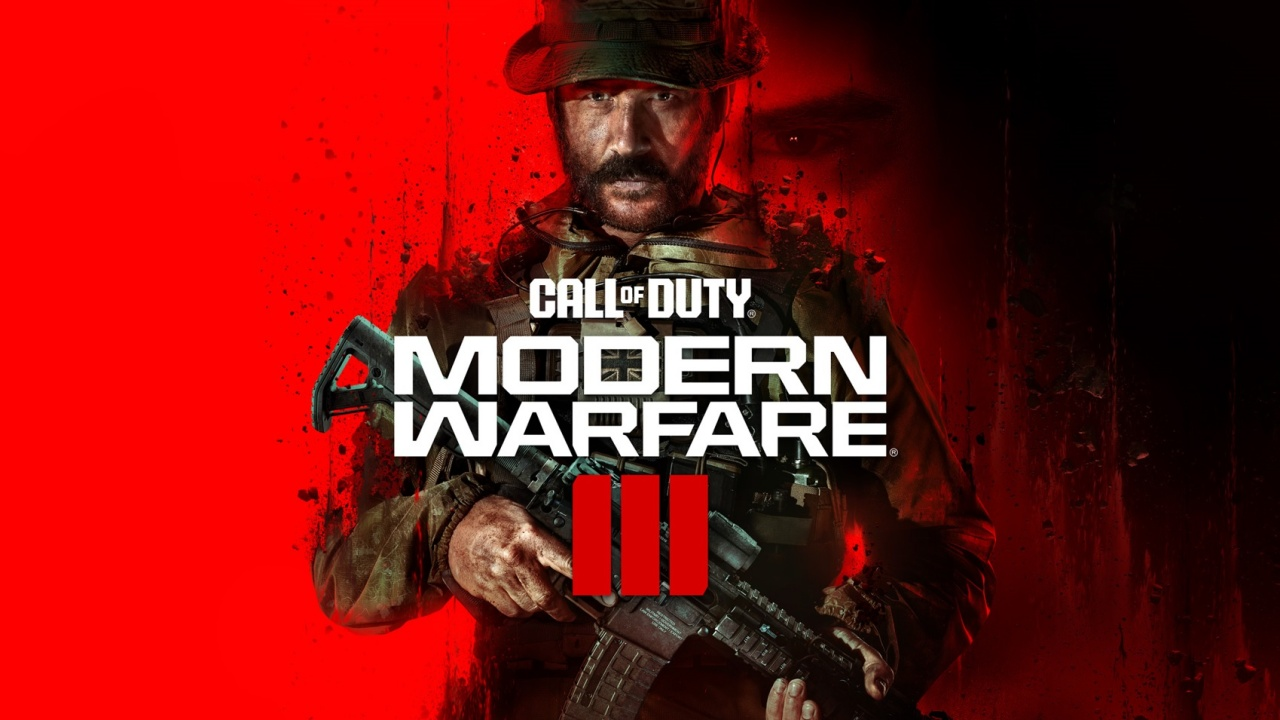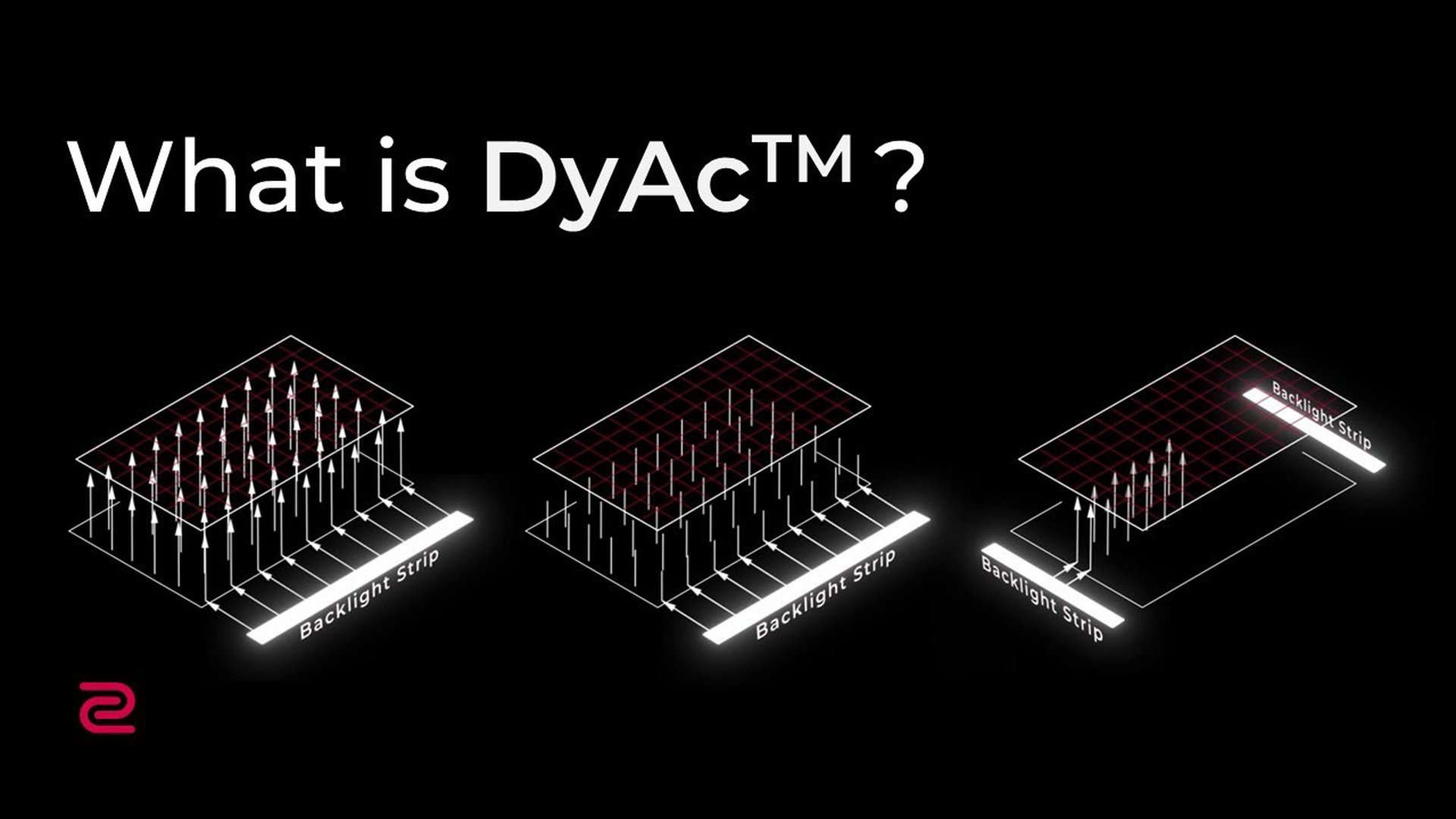We use cookies and similar technologies to process personal information for the operation of our website, statistical analysis, and providing targeted advertising. We share information about your use of the site with our advertising partners who may further share it with additional parties. You may opt out of performance cookies here, and learn more about how we use cookies here
XL2746K/XL2731K/XL2546K/XL2540K/XL2411K has a new feature called XL Setting To Share™ that allows you share your display settings easily by saving them as a profile via our proprietary software.
As the official monitor supplier for Halo Championship Series, we are frequently asked how to fine-tune the monitor settings for Halo, we have now released our suggested Halo mode. Please check this video for our mode's concept:
If you are using a XL2746K/XL2731K/XL2546K/XL2540K/XL2411K and have got XL Setting To Share™ on your PC, you can download Halo Infinite mode here and experience the gameplay right away.
If you have got a XL2746K/XL2731K/XL2546K/XL2540K/XL2411K and have not yet downloaded XL Setting To Share™, click here to get the program and see how it works.
If you play on console, you can manually input below settings on your K series monitor: XL2546K/XL2411K/XL2540K/XL2746K/XL2731K:
Salmon express:
Mode: FPS2 Black eQ 7, Color Vibrance 9, Low Blue Light: 0 Gamma: 3, Color temperature: user define: R90, G99, B99 Brightness: 70, Contrast: 50, Sharpness:10
Pineapple express:
Mode: FPS2 Black eQ 8, Color Vibrance 12, Low Blue Light: 0 Gamma: 3, Color temperature: user define: R93, G97, B98 Brightness: 72, Contrast: 50, Sharpness:10
And below are settings for old models:
XL2546S:
Salmon express: Mode: Standard Black eQ 6, Color Vibrance 12, Low Blue Light: 0 Brightness: 55, Contrast: 50, Sharpness: 10 Gamma: 4, Color temperature: user define: R95, G99, B94
Pineapple express: Mode: Standard Black eQ 5, Color Vibrance 15, Low Blue Light: 0 Brightness: 55, Contrast: 50, Sharpness: 10 Gamma: 4, Color temperature: user define: R96, G96, B94
XL2546:
Salmon express: Mode: Standard Black eQ 3, Color Vibrance 12, Low Blue Light: 0 Brightness: 58, Contrast: 45, Sharpness: 10 Gamma: 5, Color temperature: user define: R95, G100, B96
Pineapple express: Mode: Standard Black eQ 4, Color Vibrance 15, Low Blue Light: 0 Brightness: 60, Contrast: 47, Sharpness: 10 Gamma: 5, Color temperature: user define: R98, G97, B96
XL2411P:
Salmon express: Mode:Standard, Brightness: 100, Contrast: 55, Low Blue Light:0 Black eQ 5, Color temperature: R78, G97, B95 Color Vibrance: 13, Hue: 50, Sharpness: 9, Gamma: 4
Pineapple express: Mode:Standard, Brightness: 100, Contrast: 55, Low Blue Light:0 Black eQ 4, Color temperature: R92, G99, B99 Color Vibrance: 15, Hue: 50, Sharpness: 9, Gamma: 4
Team ZOWIE’S Settings to Share for More Game Titles
These are settings we find ourselves coming back to the most and we would like to share them with you, our friends. ZOWIE will continue to release video settings for new game titles. Stay tuned of our social media!


The modes are the video settings optimized for the mentioned gameplay and not performance enhancement guaranteed.