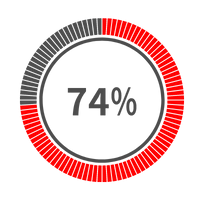Q1: What refresh rate is best for playing VALORANT?
For competitive VALORANT play, a refresh rate of 144Hz is considered the minimum, with 240Hz or higher being ideal. Higher refresh rates provide smoother motion and can potentially improve reaction times.
Q2: What resolution should I choose for VALORANT?
Most VALORANT pros use 1920x1080 (Full HD) resolution. This resolution offers a good balance between performance and visual clarity, especially on 24-25 inch monitors.
Q3: TN, IPS, or VA panel: Which is best for VALORANT?
TN panels, especially fast TN panels like those used in ZOWIE monitors, are often preferred for VALORANT due to their superior response times and reduced motion blur.
Q4: What size monitor is ideal for VALORANT?
Most professional VALORANT players use 24-25 inch monitors. This size allows you to see the entire screen without moving your head, which is crucial for competitive play.
Q5: How important is DyAc technology for VALORANT?
DyAc technology significantly reduces motion blur, which is particularly beneficial in a fast-paced game like VALORANT. It can help you track moving targets more easily and react faster to on-screen action.
Q6: Do I need G-Sync or FreeSync for VALORANT?
While G-Sync and FreeSync can be beneficial, many pro players disable these features and instead cap their frame rates for consistent performance. ZOWIE's DyAc technology can provide smooth gameplay without the need for adaptive sync.
Q7: Is HDR important for VALORANT?
While HDR can enhance visual quality, it's not considered essential for competitive VALORANT play. Many pros prefer consistent, optimized settings over HDR.
Q8: How often should I upgrade my monitor for VALORANT?
Monitor technology evolves constantly, but a high-quality gaming monitor should serve you well for several years. Consider upgrading if new features significantly impact gameplay or if your current monitor is limiting your performance.

?$ResponsivePreset$)