We use cookies and similar technologies to process personal information for the operation of our website, statistical analysis, and providing targeted advertising. We share information about your use of the site with our advertising partners who may further share it with additional parties. You may learn more about how we use cookies here
Which models are compatible with PS5 and Xbox Series X/S for Variable Refresh Rate (VRR)?
Please refer to the Variable Refresh Rate (VRR) models listed below.
| Variable Refresh Rate (VRR) compatibility of XL-X models for consoles at 1080p and 120Hz |
||
|---|---|---|
Variable Refresh Rate (VRR) compatibility of XL-X models for consoles at 1080p and 120Hz Models | TitleText PS5 | TitleText Xbox Series X/S |
Variable Refresh Rate (VRR) compatibility of XL-X models for consoles at 1080p and 120Hz XL2586X | TitleText Yes | TitleText Yes |
Variable Refresh Rate (VRR) compatibility of XL-X models for consoles at 1080p and 120Hz XL2566X+ | TitleText No | TitleText Yes |
Variable Refresh Rate (VRR) compatibility of XL-X models for consoles at 1080p and 120Hz XL2546X+ | TitleText No | TitleText Yes |
Variable Refresh Rate (VRR) compatibility of XL-X models for consoles at 1080p and 120Hz XL2546X | TitleText No | TitleText Yes |
| Variable Refresh Rate (VRR) Compatibility of XL-K & older models for consoles at 1080p and 120Hz |
||
|---|---|---|
Variable Refresh Rate (VRR) Compatibility of XL-K & older models for consoles at 1080p and 120Hz Models | TitleText PS5 | TitleText Xbox Series X/S |
Variable Refresh Rate (VRR) Compatibility of XL-K & older models for consoles at 1080p and 120Hz XL2746K | TitleText No | TitleText Yes |
Variable Refresh Rate (VRR) Compatibility of XL-K & older models for consoles at 1080p and 120Hz XL2731K | TitleText No | TitleText Yes |
Variable Refresh Rate (VRR) Compatibility of XL-K & older models for consoles at 1080p and 120Hz XL2566K | TitleText No | TitleText Yes |
Variable Refresh Rate (VRR) Compatibility of XL-K & older models for consoles at 1080p and 120Hz XL2546K | TitleText No | TitleText Yes |
Variable Refresh Rate (VRR) Compatibility of XL-K & older models for consoles at 1080p and 120Hz XL2540K | TitleText No | TitleText Yes |
Variable Refresh Rate (VRR) Compatibility of XL-K & older models for consoles at 1080p and 120Hz XL2411K | TitleText No | TitleText No |
Variable Refresh Rate (VRR) Compatibility of XL-K & older models for consoles at 1080p and 120Hz XL2746S | TitleText No | TitleText No (only works with 1080@60Hz) |
Variable Refresh Rate (VRR) Compatibility of XL-K & older models for consoles at 1080p and 120Hz XL2740 | TitleText No | TitleText No (only works with 1080@60Hz) |
Variable Refresh Rate (VRR) Compatibility of XL-K & older models for consoles at 1080p and 120Hz XL2731 | TitleText No | TitleText No (only works with 1080@60Hz) |
Variable Refresh Rate (VRR) Compatibility of XL-K & older models for consoles at 1080p and 120Hz XL2546S | TitleText No | TitleText Yes |
Variable Refresh Rate (VRR) Compatibility of XL-K & older models for consoles at 1080p and 120Hz XL2546 | TitleText No | TitleText No |
Variable Refresh Rate (VRR) Compatibility of XL-K & older models for consoles at 1080p and 120Hz XL2540 | TitleText No | TitleText No (only works with 1080@60Hz) |
Variable Refresh Rate (VRR) Compatibility of XL-K & older models for consoles at 1080p and 120Hz For older models are not listed | TitleText No | TitleText No |
*PS5 currently supports VRR functionality only through the HDMI 2.1 port.
At the moment, the XL2586X and XL2586X+ are equipped with HDMI 2.1 and support VRR functionality on the PS5.
1) Make sure to enable the Adaptiv-Sync / Freesync Premium function through the monitor menu.
2) Restart your console.
3) Go to "TV; display options" under "General".
4) Go to "Video modes" under "Advanced".
5) Check the option “Allow variable refresh rate”.
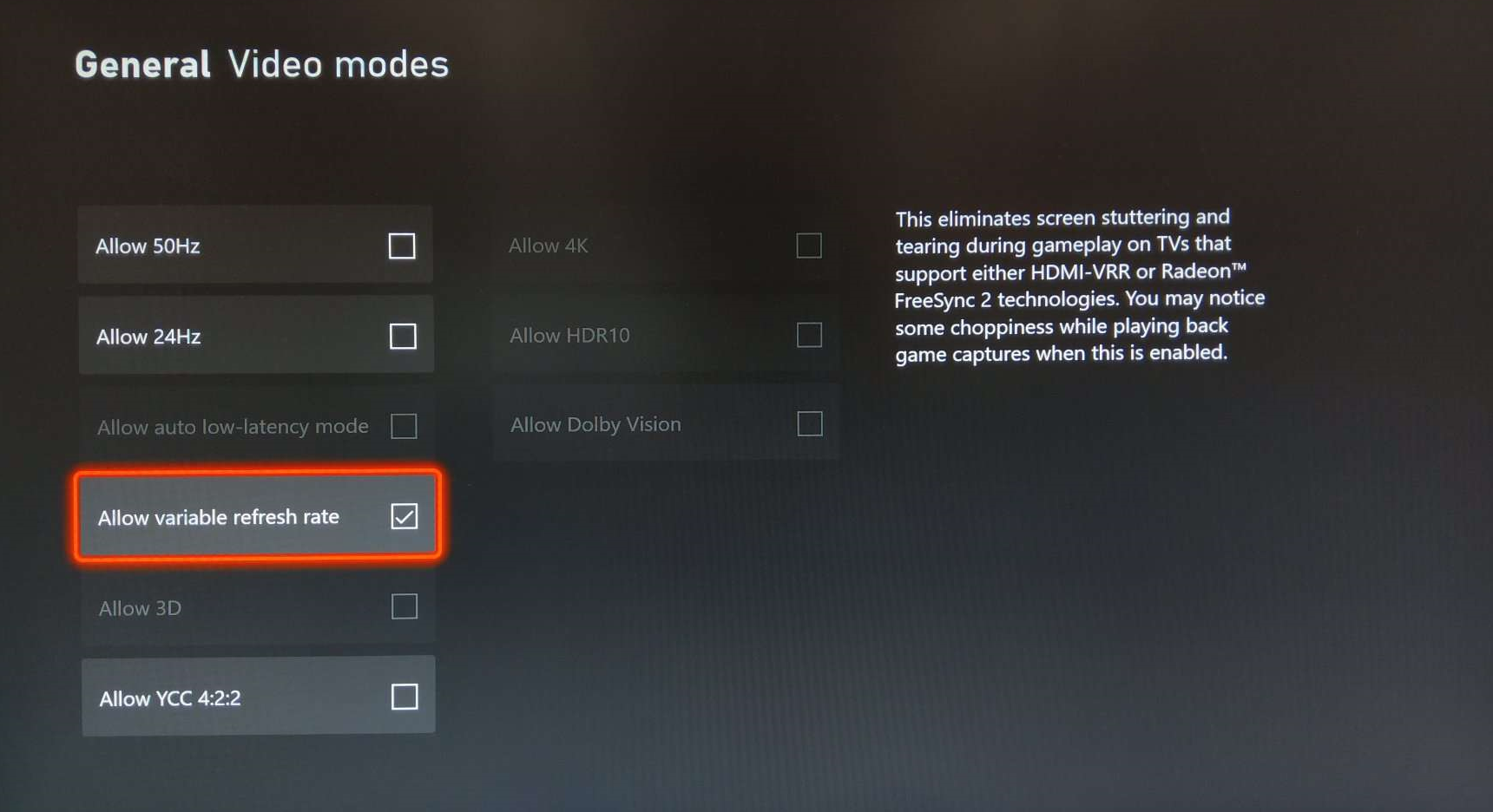
*Since the “Overrides” setting is not compatible with “Allow variable refresh rate” , please make sure the option of “Overrides” in “Display” under “Video fidelity & overscan” is selected on “Auto-detect (Recommended)”
*When turning on the Adaptive-Sync / Freesync Premium, please turn off DyAc/DyAc+ (if your monitor has that feature) through the monitor menu, since DyAc/DyAc+/DyAc 2 is not compatible with variable fresh rate technology.
Please refer to the Variable Refresh Rate (VRR) models listed below