We use cookies and similar technologies to process personal information for the operation of our website, statistical analysis, and providing targeted advertising. We share information about your use of the site with our advertising partners who may further share it with additional parties. You may learn more about how we use cookies here
While playing Valorant, my monitor can show the highest refresh rates at 1920x1080. But when switching to different resolutions (ex: 1680x1050 / 1280x960 / 1280x1024 / 1024x768), the refresh rate locked to a lower refresh rate (ex:144 or 240Hz). What should I do?
These cases happen in Valorant while players choose “Scaling by Display” in their graphics card control panel. Since the monitor is a passive device, it passively receives the signal output from a graphics card (which also needs to cooperate with the software). Compatibility issues from games and graphics might also cause the issue.
We have tested the other games like CS2 under the same resolutions, and refresh rate issues won’t happen. The good news is that we have some alternatives for you to solve this problem in Valorant. We suggest you can try the following steps:
1. Update your graphic card drivers to the last version.
2. Run your graphic card control panel applications:
# For NVIDIA's graphic card:
A. Select "Adjust desktop size and position" under the "Display" section on the left taskbar.
B. Select "Perform scaling on:" by "GPU"
*Note: you can select a scaling mode like Aspect ratio / Full-screen / No scaling to adjust.
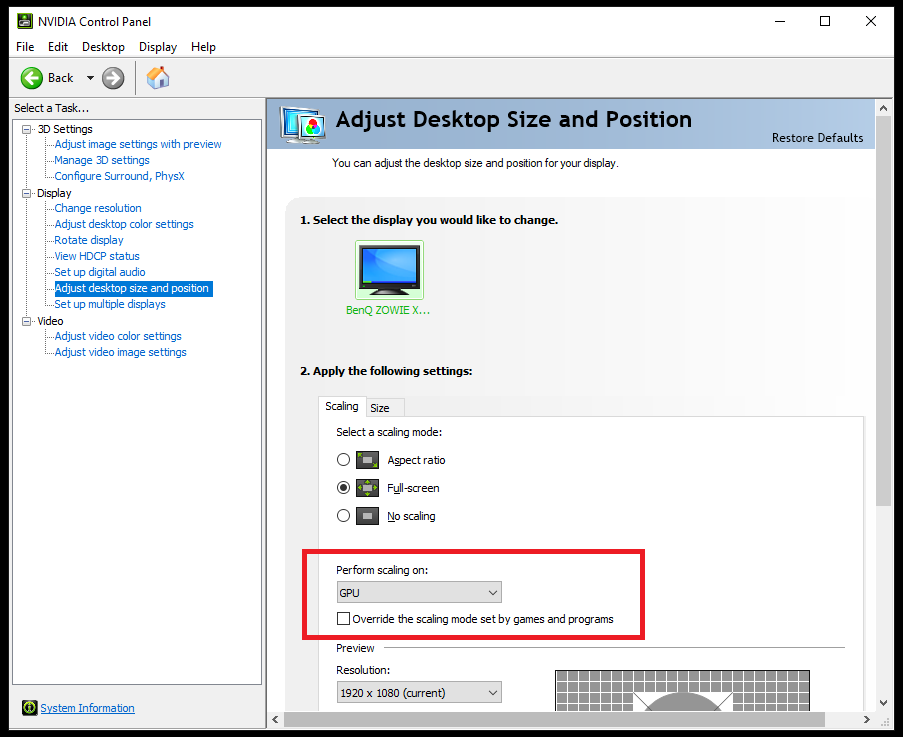
# For AMD's graphic card:
A. Select "Display" Tab
B. Enable the "GPU Scaling" under Display Options.
*Note: you can select a scaling mode like Aspect ratio / Full-screen / No scaling to adjust.
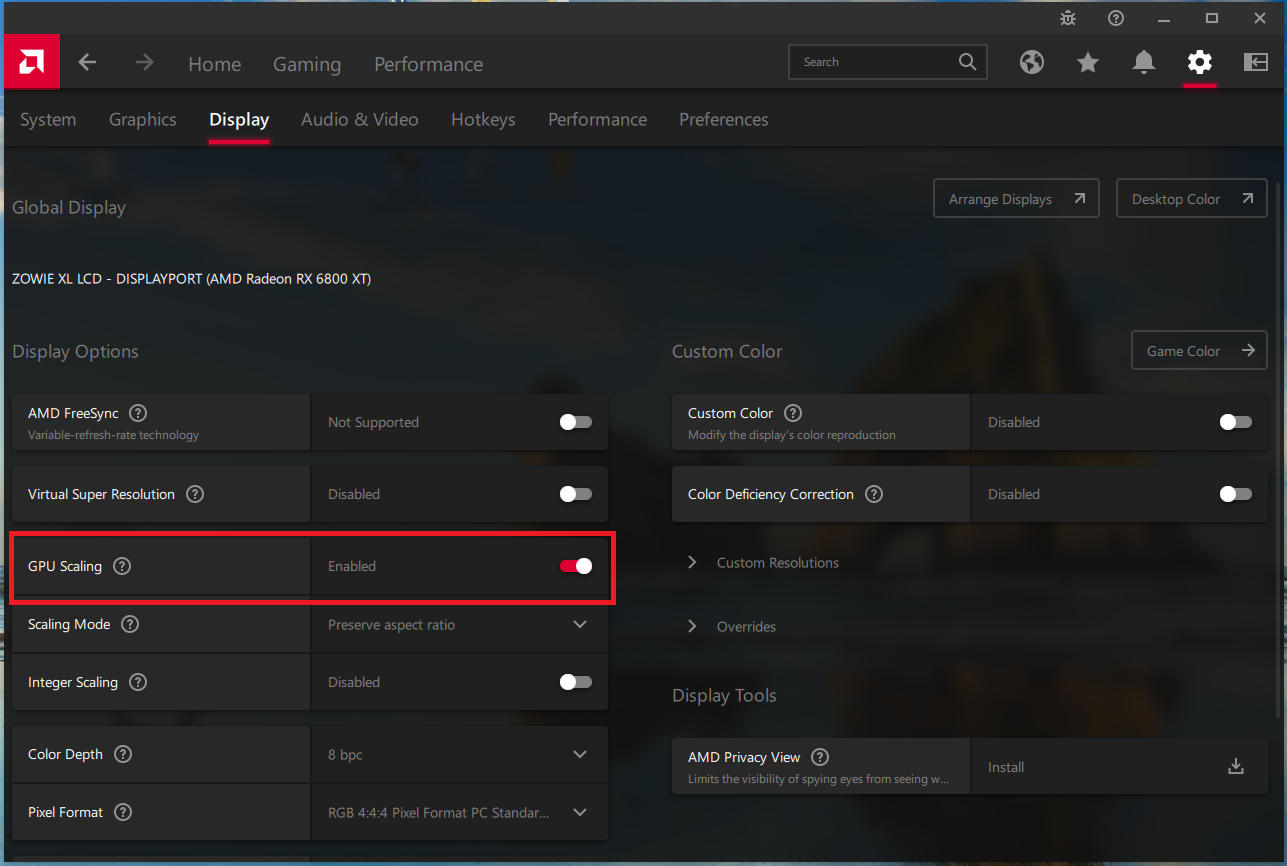
3. Restart your PC.
4. Run Valorant and select your preferred resolution to see if the refresh rate problem is solved.
If the problem still persists, please contact our RMA department through our website (ZOWIE site > Support > Contact > RMA); or you can send us a message on our global Facebook / Twitter @ZOWIE by BenQ.