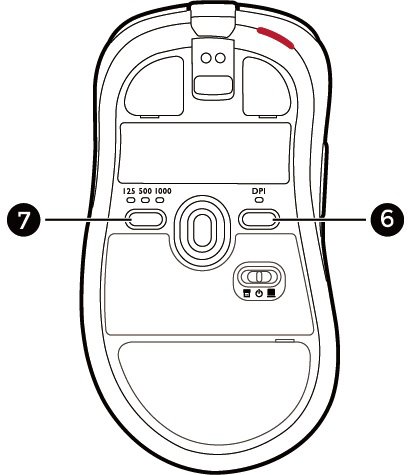This site uses cookies. By continuing to browse the site you are agreeing to our use of cookies, you can also manage your cookie preference on your browsers. Find More
How can I change the DPI and polling rate on ZOWIE wireless mice?
The DPI and the polling rate button is on the bottom of all ZOWIE wireless mouse models.
Press button 6 to switch DPI to your preference: 400/800/1600/3200
Press button 7 to switch the polling rate to your preference: 125Hz/500Hz/1000Hz.
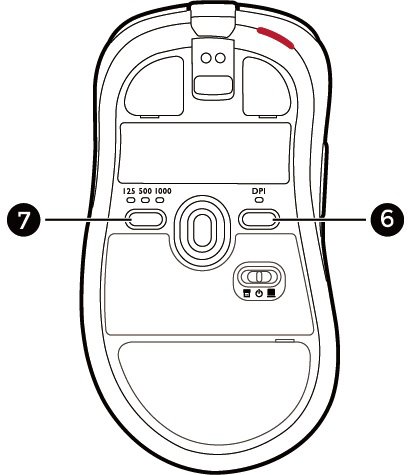
The DPI and the polling rate button is on the bottom of all ZOWIE wireless mouse models.
Press button 6 to switch DPI to your preference: 400/800/1600/3200
Press button 7 to switch the polling rate to your preference: 125Hz/500Hz/1000Hz.