This site uses cookies. By continuing to browse the site you are agreeing to our use of cookies, you can also manage your cookie preference on your browsers. Find More
XL Setting to Share™
Share your XL display settings by sending them as a profile via our proprietary software. This software allows you to download XL display settings from others as well. The software is free to download and does not require installation.
*Color consistency may vary due to native color variation between different models, and different units within the same model.
Click HERE to see how the color modes help in different game titles.
*For CS:GO mode, You can refer to the default FPS1 mode on the XL-K series monitor. CoD:WZ (1.0) is FPS2. Fortnite mode is FPS3.
*The game modes are the video settings optimized for the mentioned gameplay and not performance enhancement guaranteed.






Windows 10
Q : Can I share my settings with a friend whose monitor is not on the list of compatible monitors ?
A : Sorry, you won’t be able to. This feature requires hardware, firmware and software to work so only monitors with firmware that is compatible with the software can make use of this feature.
Q: If I have additional questions, where can I get help?
A : Please contact our RMA department through our website ( ZOWIE site > Support > Contact > RMA ) ; or you can send us a message on our global Facebook / Twitter @ZOWIE by BenQ
Q : After I installed ZOWIE's shared setting (such as Valorant, or Apex mode) on my XL2411K, and software shows below message. “Your monitor model is different. The displayed colors may not be identical with the imported settings." Why is that?
A : ZOWIE's shared profile on this page is fine-tuned based on XL2546K. If you apply it on different models, such as XL2540K or XL2411K, the message is just a reminder of the applied color may be different due to different monitor model base. And the color performance will be slightly different due to the panel difference. You still can apply the model and play. No need to worry.

