We use cookies and similar technologies to process personal information for the operation of our website, statistical analysis, and providing targeted advertising. We share information about your use of the site with our advertising partners who may further share it with additional parties. You may opt out of performance cookies here, and learn more about how we use cookies here












ZOWIE XL2731 TN 144Hz 27 Inch Gaming Monitor for Esports
- 144Hz Refresh Rate; TN Panel
- Black eQualizer; Color Vibrance
Spot Hidden Enemies
Never fall victim to some cowardly camper in a dark corner again. Black eQualizer increases the visibility in dark scenes without overexposing the bright areas.

Black eQualizer OFF

Black eQualizer ON
Optimize Gaming Precision
Color Vibrance gives you the flexibility to easily tune preferred color tone and makes color grading more defined. With 20 levels of Color Vibrance settings, you can get specific viewing requirements and preferences for all types of gameplay.

Personalize Viewing Angles
The Height Adjustable Stand can be operated with just one finger so you can easily adjust the height of the monitor to your preferred viewing angle, maximizing your comfort.
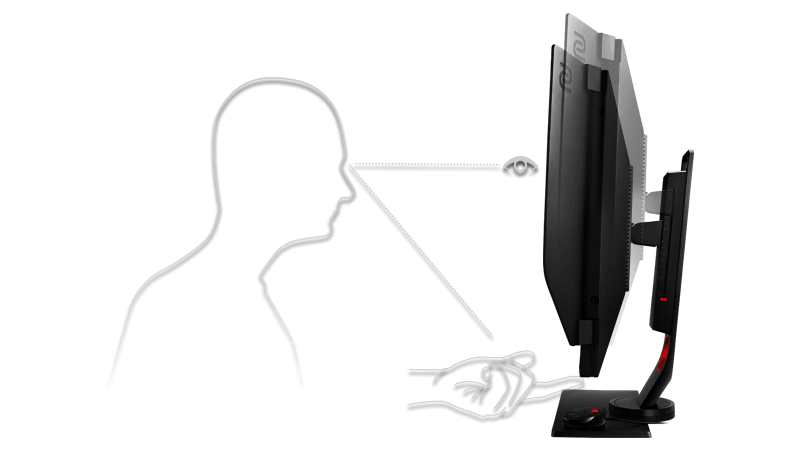
Comfort for Long-Lasting Play
Flicker-free technology helps reduce eye strain, which can help keep you practicing the extended hours needed to keep you at the top of your game.

Minimize Visual Distractions
Concentration is a key factor for e-Sports. The XL-series LCD frame was specially designed to reduce light reflection from the screen, keeping your focus on the game.

A: This monitor supports 1080p@120hz for Xbox series X ONLY by HDMI, and extra steps are required
Step 1. go to Setting > General > TV & display options >Advanced > Video fidelity & overscan
Step 2. under Video fidelity & overscan, go to Display and select “HDMI”, then click “USE MANUAL SETTING” for Override your TV’s recommend settings
Step 3. under General TV & display options, go to Display and select “1080p”, then click “Yes” to keep this resolution
Step 4. go to Display and select “120hz” for refresh rate select, then click “Yes” to keep this refresh rate
Step 5. activate menu bar, go to System > Information > check if it’s “1920x1080@120”
See video: https://www.youtube.com/watch?v=Raz_58cMJXk
For the non-mentioned consoles, this monitor only supports max of 60Hz.
Compare with similar items
-
- Max. Refresh Rate (PC)
- Max. Refresh Rate (Console)
- DyAc™ Technology
- XL Setting to Share™
- S Switch
- Connector
-
-
XL2731 (27")
- 144Hz
- 120Hz for PS5 / Xbox series X
- -
- -
- -
- DVI-DL, HDMI2.0 x2, DP1.2, Headphone Jack
Specifications
| LCD size (inch) | 27" |
|---|---|
| Aspect ratio | 16:9 |
| Max. resolution (PC/Laptop) | 1920 x 1080 at 144Hz (DVI-DL, DP, HDMI 2.0) |
| Max. resolution (Console) | 1920 x 1080 at 120Hz for Xbox series X only (HDMI 2.0). *Please see above Q&A |
| Refresh rate | 144Hz |
| Display area (mm) | 597.60 x 336.15 |
| Pixel pitch (mm) | 0.311 |
| Typ. brightness (cd/㎡) | 320 |
| Typ. contrast | 1000:1 |
| Panel type | TN |
| Dimensions (HxWxD mm) | 545.06 (Highest) / 409.37 (Lowest) x 632.5 x 236.65 |
|---|---|
| Net weight (kg) | 7.7 |
| Gross weight (kg) | 10.3 |
| VESA wall mounting 100x100 mm | V |
|---|---|
| Pivot 90° | V |
| Swivel (left/right, °) | 45 / 45 |
| Tilt (°) | -5~20 |
| Height adjustment (mm) | 140 |








