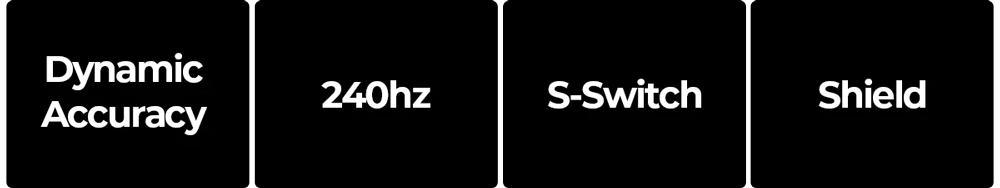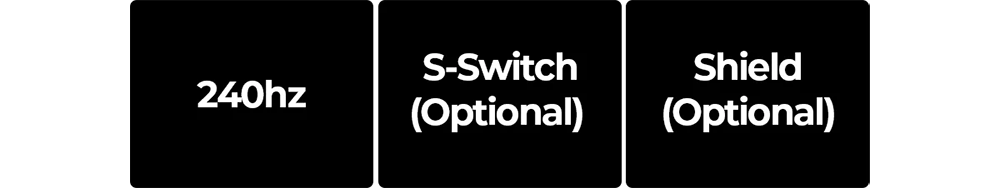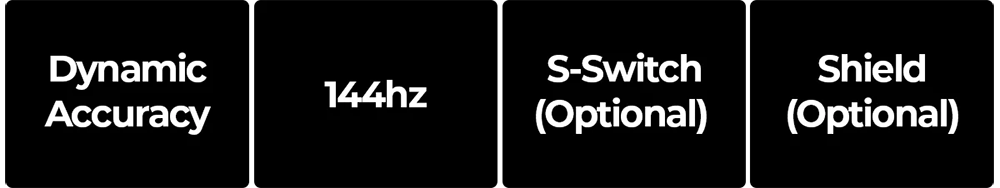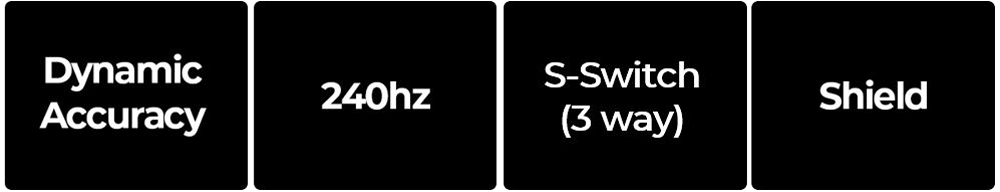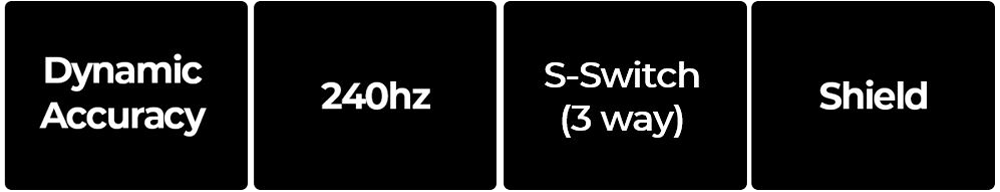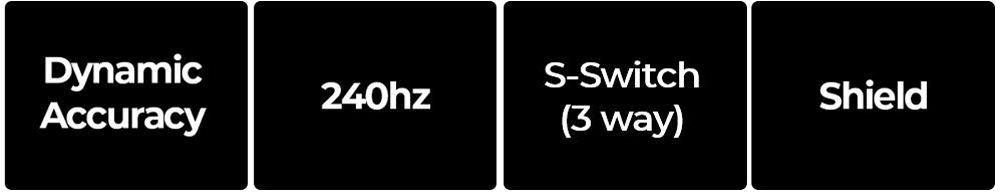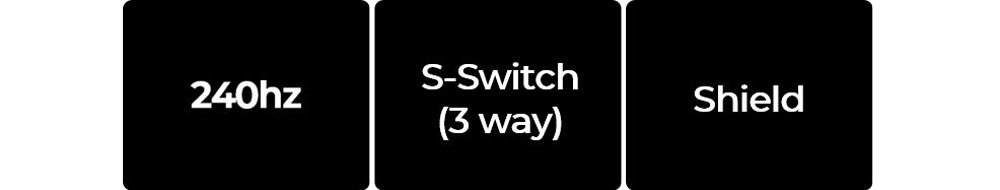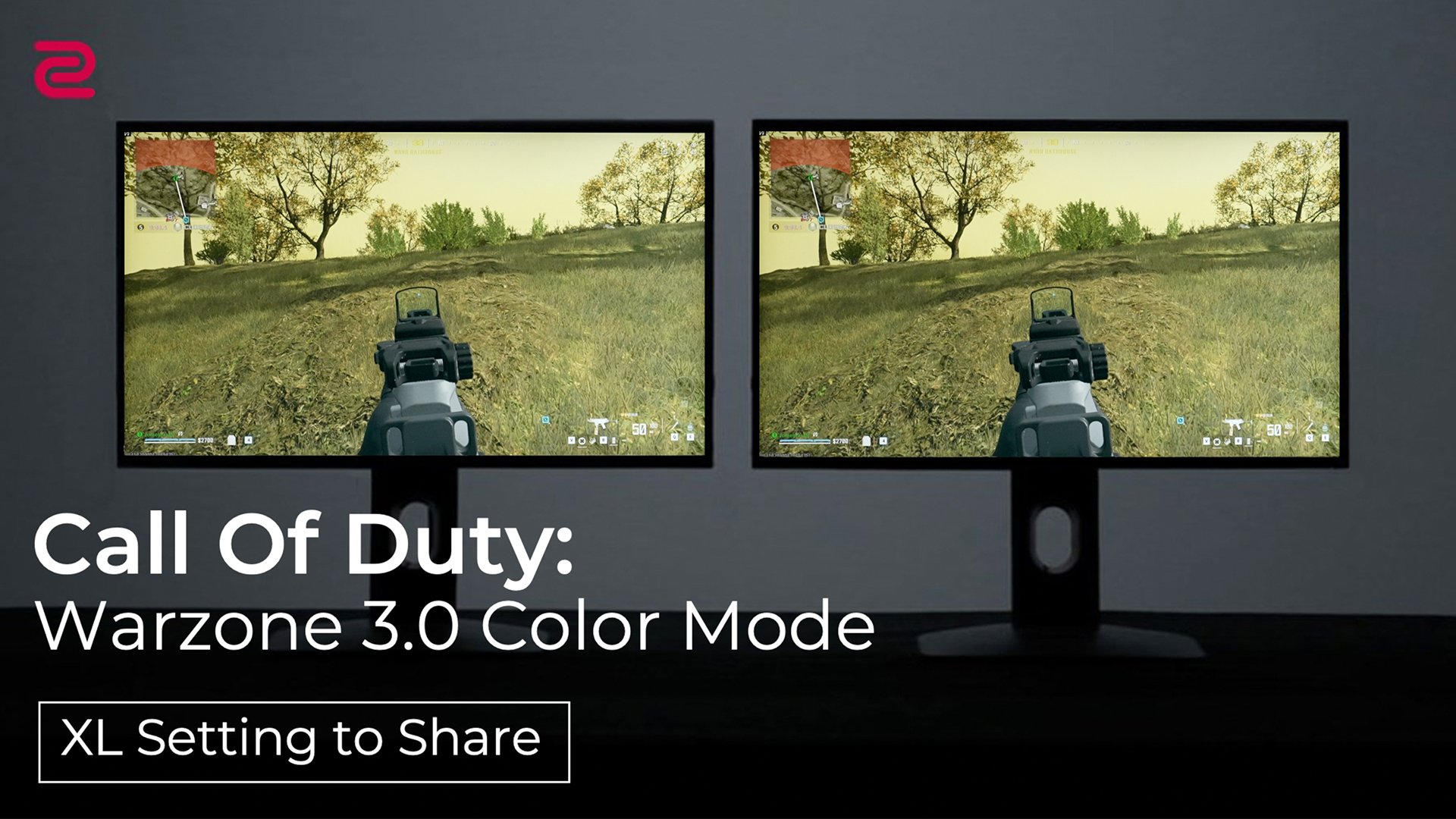We use cookies and similar technologies to process personal information for the operation of our website, statistical analysis, and providing targeted advertising. We share information about your use of the site with our advertising partners who may further share it with additional parties. You may learn more about how we use cookies here
What is an S-Switch:
The S-Switch is ZOWIE’s exclusive wired controller that makes it easier to navigate through monitors’ settings menus. Instead of having to use buttons built into the monitor, the S-Switch is equipped with a scroll wheel and return button for easy navigation. In addition to the dedicated input switch button, there are also three buttons at the bottom, so that you can easily switch between optimized profiles for your main games.
How to save profiles to your S-Switch:
- Adjust your current monitor settings to your preferred viewing experience through the OSD.
- Hold the number you want to save the profile to for 5 seconds.
- A pop-up and beep (if enabled) will notify you that your profile is saved.
- Your setting is now saved and can be accessed by tapping the associated number.
Tips and Tricks:
Because not one display profile fits all applications, we recommend taking advantage of the full capability of the S-Switch by creating settings for each of the three profile buttons. For example, if you find that your preferred viewing experience for gameplay isn’t ideal for web browsing, you can save one mode specifically for web browsing to quickly switch between modes.
Another unique feature of the S-Switch is that it can also operate as an independent device thanks to its built-in memory. This means that if you participate in a tournament using compatible monitors*, you can plug in your own S-Switch and quickly have access to all of the settings that you saved at home.
*The S-Switch included with the XL2546K can also be used (or purchased separately) for XL2540K and XL2411K monitors as an optional accessory. Older models with S-Switch functionality are only compatible with the S-Switch originally provided with the monitor.
Monitors that support S Switch

XL2546K

XL2540K

XL2411K
S switch is an optional accessory for XL2540K and XL2411K.
Purchase link: XS250

XL2536

XL2546

XL2546S

XL2746S

XL2740
FAQ
Q: Can I use the S-Switch with any monitor?
A: No, only certain monitors support S-Switch compatibility.
Q: I bought an XL2411K/XL2540K, how do I get an S-Switch to go with it?
A: The S-Switch can be purchased as a separate accessory here: XS250
Q: Can I use my new K series S-Switch with non-K series ZOWIE monitors?
A: No, the K series S-Switch (XS250) can only be used with K series monitors and vice versa.
Q: Can I save my aspect ratio setting adjustment to the S-Switch?
A: Yes, aspect ratio and scaling settings made via your monitor's OSD can be saved between profiles for easy switching. However, any changes made outside the monitor (such as scaling via your GPU) will need to be adjusted manually.
For more info on how to customize your monitor’s aspect ratio and scaling, please visit: https://www.youtube.com/watch?v=C4ylP_FlEnE