We use cookies and similar technologies to process personal information for the operation of our website, statistical analysis, and providing targeted advertising. We share information about your use of the site with our advertising partners who may further share it with additional parties. You may learn more about how we use cookies here
Why can’t I set the frequency to 240Hz/280Hz/360Hz/400Hz on my monitor?
Solution
For 240Hz/280Hz models, please check the following:
- Make sure to use an HDMI 2.0 or DP 1.2a cable.
- If an HDMI 2.0 cable is used, make sure to connect to the correct HDMI 2.0 port.
- If a DP 1.2a cable is used, make sure to use the one bundled by BenQ.
- Make sure to update to the latest graphics card driver version.
- Make sure that your graphics card supports 240Hz.
- Install the monitor driver from ZOWIE official website.
- Please contact us (ZOWIE website: contact/RMA ) for further assistance if all you've tried all the above.
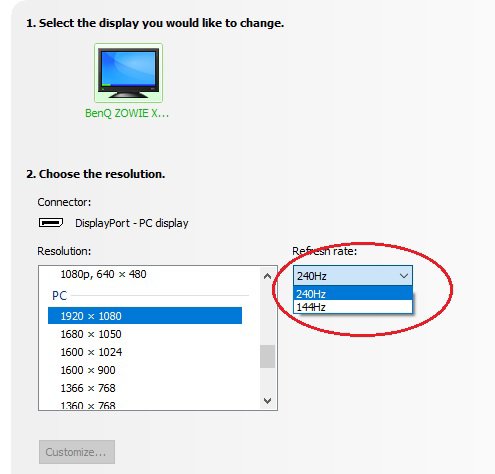
For 360Hz/400Hz models, please check the following:
- Make sure to use a DP 1.4 cable. (note: HDMI 2.0 port only supports up to 240Hz)
- If a DP 1.4 cable is used, make sure to use the one bundled by BenQ.
- Make sure to update to the latest graphics card driver version.
- Make sure that your graphics card supports 360Hz/400Hz.
- Install the monitor driver from the ZOWIE official website.
- Please contact us (ZOWIE website: contact/RMA ) for further assistance if all you've tried all the above.
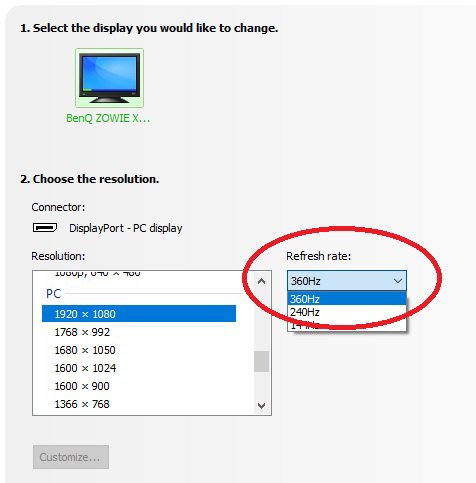
You can watch this video below to learn how to install monitor driver: