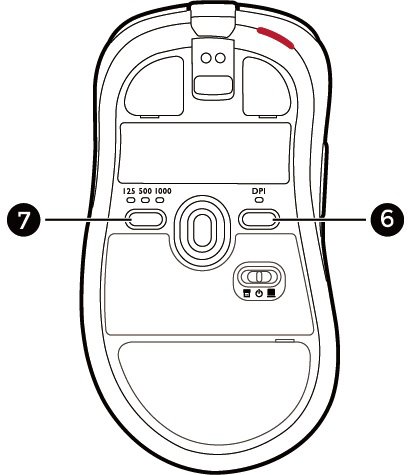We use cookies and similar technologies to process personal information for the operation of our website, statistical analysis, and providing targeted advertising. We share information about your use of the site with our advertising partners who may further share it with additional parties. You may learn more about how we use cookies here
How can I change the DPI and polling rate on ZOWIE wireless mice?
The DPI and the polling rate button is on the bottom of all ZOWIE wireless mouse models.
Press button 6 to switch DPI to your preference: 400/800/1600/3200
Press button 7 to switch the polling rate to your preference: 125Hz/500Hz/1000Hz.