We use cookies and similar technologies to process personal information for the operation of our website, statistical analysis, and providing targeted advertising. We share information about your use of the site with our advertising partners who may further share it with additional parties. You may learn more about how we use cookies here
How can I change click response time?
For EC-CW series, U2:
To change click response time settings, please follow the steps below:
Wireless mode: power off the mouse first. Press and hold the shown button and power button on the mouse at the same time.
Wired mode: power off and disconnect the mouse first. Press and hold the indicated button and re-connect the mouse at the same time.
- Fast response time: 4
- Normal response time: 5
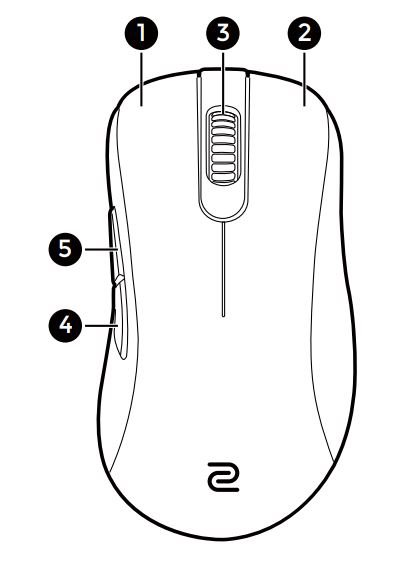
For FK2-DW/ZA13-DW/S2-DW/U2-DW/EC-DW:
1. Switch to power-off mode from the bottom of the mouse to power off. Make sure the mouse is disconnected from PC.

2. While pressing and holding the following corresponding button for the desired setting, power on the mouse by switching to Wireless mode via the 4K enhanced receiver or Wireless mode via the USB receiver with another hand at the same time. The DPI indicator turns from the color of the current DPI setting to blue (for fast) or green (for normal) when the setup is completed.

